Introduction to Dynamic Array - The Coding Shala
Home >> Data Structures >> Introduction to Dynamic Array
Output:
Introduction to Dynamic Array
Arrays can be dynamic in size or I can say sometimes we don't know the size of an array at the starting point. In this case, we need to declare an array of variable size. For that, we use ArrayList in Java(vector in C++).
NOTE: ArrayList is a part of Collections.
The following example explains the basics operation of dynamic Array or ArrayList:
import java.util.ArrayList; import java.util.Arrays; import java.util.Collections; import java.util.List; //ArrayList Example public class Main{ public static void main(String[] args) { //initializing an ArrayList ArrayList<Integer> arr0 = new ArrayList<>(); //inserting elements into arrayList for(int i=1; i<=5;i++) { arr0.add(i); //add method } //accessing elements from an arrayList for(int i=0;i<5;i++) { System.out.print(arr0.get(i)+" "); //index starts with 0 } System.out.println(); //get length of an arraylist System.out.println("Size of arr0 is: "+arr0.size()); //modifying element //set(index, element); arr0.set(0, 10); arr0.set(3, 15); //adding element at particular index arr0.add(0, 21); for(int i : arr0) System.out.print(i+" "); System.out.println(); //remove an element arr0.remove(arr0.size()-1); //remove last element for(int i : arr0) System.out.print(i+" "); System.out.println(); //sorting an arraylist System.out.println("After sorting arr0"); Collections.sort(arr0); System.out.println(arr0); //adding an array to arraylist Integer[] a = {5,2,3,1,3}; ArrayList<Integer> arr2; arr2 = new ArrayList<>(Arrays.asList(a)); System.out.println("ArrayList arr2 is: "+arr2); //copying an arrayList ArrayList<Integer> arr3 = arr2; //here arr3 is just reference of arr2 ArrayList<Integer> arr4 = new ArrayList<>(arr2); //this new copy of arr2 arr3.add(40); arr4.add(30); System.out.println("arraylist arr3 is: "+arr3); //same as arr2 System.out.println("arraylist arr2 is: "+arr2); System.out.println("arraylist arr4 is: "+arr4); } }
1 2 3 4 5 Size of arr0 is: 5 21 10 2 3 15 5 21 10 2 3 15 After sorting arr0 [2, 3, 10, 15, 21] ArrayList arr2 is: [5, 2, 3, 1, 3] arraylist arr3 is: [5, 2, 3, 1, 3, 40] arraylist arr2 is: [5, 2, 3, 1, 3, 40] arraylist arr4 is: [5, 2, 3, 1, 3, 30]
Other Posts You May Like
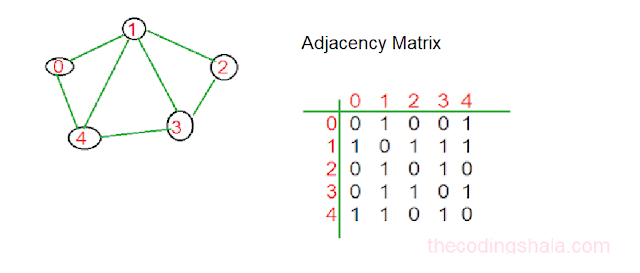


Comments
Post a Comment