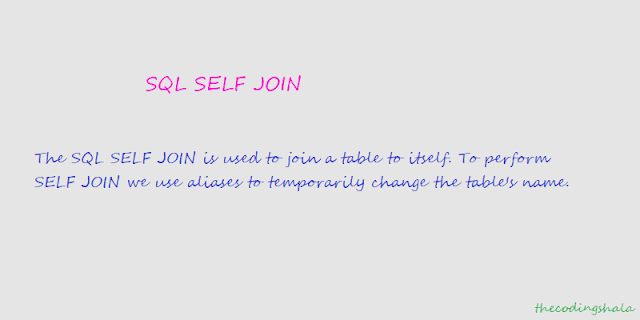Data Types and Modifiers in C++ - The Coding Shala

Home >> Learn C++ >> Data Types and Modifiers in C++ Data types and Modifiers in c++ In every program we need to store values for that variable are used. Variables are just reserved memory location to store values. every variable reserve some space in memory. Data Types are used to define the type of data a variable can hold, for example, a character type variable can hold character data, integer variable can hold integer data. data types are necessary to define with variables. Data types in C++ are divided into three groups - Primitive Data types or Built-in Data Types Abstract or user-defined data types Derived Datatypes In this post we are going to discuss primitive data types only, user-defined and derived data types will cover in later posts. Primitive or Built-in Datatypes These data types are predefined data types in c++ and we can use these data types directly to declare variables. The following image shows data types and their Ke...