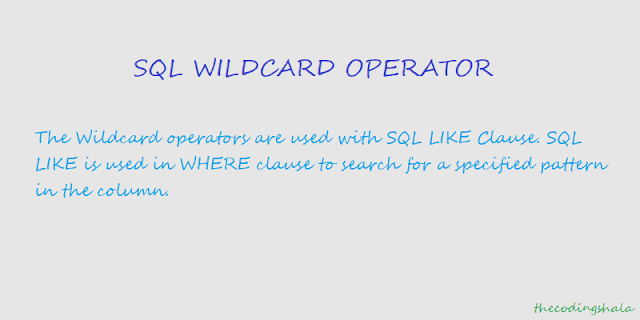SQL BETWEEN Operator - The Coding Shala
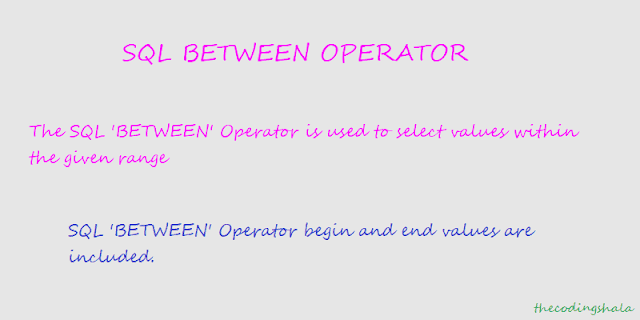
Home >> Learn SQL >> SQL Between Operator SQL BETWEEN Operator The SQL 'BETWEEN' Operator is used to select values within the given range. These values can be numbers, texts or dates. In SQL 'BETWEEN' Operator begin and end values are included. SQL BETWEEN Operator Syntax The basic syntax of SQL BETWEEN Operator is as follows - SELECT column_name (s) FROM table_name WHERE column_name BETWEEN value1 AND value2; SQL BETWEEN Operator Example The following 'emp' table is used for the examples - Id Name Age Address Salary 1 Akshay 22 Pune 40000 2 Mohit 21 Delhi 42000 3 Akash 21 Delhi 45000 4 Nikhil 24 Mumbai 50000 5 Smith 24 Pune 50000 6 Akshay 22 Pune 50000 7 Nikhil 24 Mumbai 43000 The